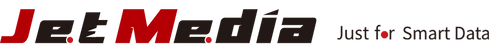Unveiling the Secrets of HDD Erase: How to Erase Your Hard Drive Effectively
Index
Understanding the Importance of HDD Erase
Tools and Software for Secure HDD Erase.
6 step of Effectively HDD Erase with Hard Drive Eraser.
How to Verify the Success of HDD Erase.
Conclusion: Protecting Your Data with Proper HDD Erase.

Are you planning to sell or dispose of your old hard drives or computer? Worried about your personal data ending up in the wrong hands? Don't worry; we've got you covered. In this article, we will reveal the secrets of HDD erase and show you how to effectively erase your hard drive to protect your sensitive information.
When it comes to data security, simply deleting files or formatting your hard drive is not enough. Even if you can't see the files anymore, they can still be recovered with the right tools. That's where HDD erase comes into play. By securely erasing the data on your hard drive, you can ensure that it is gone forever and cannot be recovered.
In this comprehensive guide, we will walk you through the various methods of HDD erase, both software and hardware-based. We will explore the pros and cons of each method and provide step-by-step instructions to help you effectively erase your hard drive. Whether you are a tech-savvy individual or a beginner, this article will equip you with the knowledge and tools you need to wipe your hard drive clean. So let's dive in and learn how to safeguard your sensitive data with HDD erase.
Understanding data recovery risks
When it comes to data security, simply deleting files or formatting your hard drive is not enough. Even if you can't see the files anymore, they can still be recovered with the right tools. That's where HDD erase comes into play. By securely erasing the data on your hard drive, you can ensure that it is gone forever and cannot be recovered.
Data recovery risks are a real concern for individuals and businesses alike. Whether it's your personal photos, financial records, or sensitive business data, you don't want it falling into the wrong hands. Hackers and identity thieves are constantly evolving their techniques, making it crucial to stay one step ahead in protecting your data.
Learn more: Watch out important personal data is leaked! Data center needs more professional hard disk erasing equipment
Why is HDD erase important?
HDD erase is important because it provides a comprehensive solution to ensure that your data is permanently deleted and cannot be recovered. Unlike traditional methods of deletion or formatting, which only remove the file references but leave the actual data intact, HDD erase overwrites the entire hard drive with random data, making it virtually impossible to retrieve any previous information.
By securely erasing your hard drive, you can prevent unauthorized access to your personal or confidential information. This is especially important when selling or disposing of your old computer, as it eliminates the risk of someone retrieving your data and using it maliciously. It also ensures compliance with data protection regulations, which require businesses to securely erase data before disposing of electronic devices.
Tools and software for secure HDD erase
There are several tools and software available for secure HDD erase. These range from free software solutions to advanced hardware-based methods. Let's explore some popular options:
- DBAN (Darik's Boot and Nuke): DBAN is a free and widely used software that securely erases hard drives. It works by creating a bootable USB or CD/DVD, allowing you to wipe the entire hard drive.
- CCleaner: CCleaner is a popular software that not only cleans up your system but also includes a drive wiper tool.
- Hardware-based solutions: For those who require a more robust and thorough method of HDD erase, hardware-based solutions such as hard drive erasers or wipers are available. These devices can fully wipe the hard drive in bulk, which is suitable for ITAD company or data center.
Learn more: The Top 5 Hard Drive Wiper to Safeguard Your Personal and Business Data
Common methods of HDD erase
There are several common methods of HDD erase, each with its own advantages and limitations. Let's take a look at some of the most widely used methods:
- Software-based erase: Software-based erase methods involve using specialized software to overwrite the data on your hard drive. This can be done through a bootable USB or CD/DVD, as mentioned earlier with DBAN. While software-based methods are generally convenient and cost-effective, they may not provide the same level of security as hardware-based solutions.
- Encryption and secure wipe: Another method of HDD erase involves encrypting the data on your hard drive and then performing a secure wipe. Encryption ensures that even if the data is recovered, it cannot be accessed without the encryption key. Once the data is encrypted, a secure wipe is performed to remove the encryption key and make the data inaccessible.
- Physical destruction: Physical destruction methods involve physically damaging the hard drive to render it unreadable. This can be done through methods like drilling holes in the drive, smashing it with a hammer, or using specialized disk shredders. Physical destruction provides the highest level of security but renders the drive unusable.
Effectively HDD erase with hard drive eraser
To effectively HDD erase your hard drive, you can use a hard drive eraser tool. These tools are specifically designed to securely erase the data on your hard drive, ensuring that it cannot be recovered. Here's a step-by-step guide to using a hard drive eraser:
- Backup your data: Before proceeding with HDD erase, it's important to backup any important data that you want to keep. Once the erasure process starts, there's no going back, so make sure you have a copy of any files you need.
- Choose a reliable hard drive eraser: There are several hard drive eraser tools available in the market. Research and choose a tool that suits your requirements and has positive reviews. Some popular options include U-Reach Data Eraser, Blancco, KillDisk, and Parted Magic.
- Follow the software instructions: Once you have selected a hard drive eraser, follow the instructions provided by the manufacturer. For U-Reach Data Eraser just need to plug in the hard drive and start HDD erase.
- Select the erasure method: Hard drive eraser tools offer different erasure methods, ranging from basic to advanced. Choose the method that suits your needs. We recommand the Secure Erase (NIST Purge) function to wipe SSD. This command is verified by Ontrack that complies with NIST 800-88 Purge standard. SSD can be secure erased by this method within 30 seconds and data is 100% unrecoverable.
- Start the erasure process: Once you have selected the erasure method, start the erasure process. Depending on the size of your hard drive and the method chosen, the process may take some time. It's important to let the data eraser complete the erasure process without interruption.
- Verify the success of HDD erase: After the erasure process is complete, it's important to verify the success of the HDD erase. U-Reach Data Eraser provides a verification feature that checks the erasure results. It can generate erasure certificate for each HDD erased. Make sure every HDD is well erased.
Learn more: one minute to secure erase SSD
How to verify the success of HDD erase
Verifying the success of HDD erase is crucial to ensure that your data has been securely erased and cannot be recovered. Here are some steps to follow for successful verification:
- Check for any remaining files: After the erasure process is complete, check the hard drive for any remaining files. If you find any files or folders, it indicates that the erasure process was not successful. In such cases, you may need to repeat the process or try a different erasure method.
- Use data recovery software: To further validate the success of HDD erase, you can use data recovery software to scan the hard drive and check if any data can be recovered. If the software does not detect any recoverable data, it indicates that the erasure process was successful.
- Consult a professional: If you are unsure about the success of HDD erase or require a higher level of assurance, it's advisable to consult a professional data recovery service. They have specialized tools and expertise to verify the effectiveness of HDD erase.
Click here to contact our professional consultant now!
Conclusion: Protecting your data with proper HDD erase
In conclusion, HDD erase is a crucial step to protect your sensitive data when selling or disposing of your old computer. Simply deleting files or formatting your hard drive is not enough to ensure that the data cannot be recovered. By securely erasing your hard drive, you can rest assured that your personal and confidential information is gone forever.
In this article, we have explored the importance of HDD erase, various tools and software for secure erasure, common methods of HDD erase, and the steps to effectively HDD erase using a hard drive eraser. We have also discussed the significance of verifying the success of HDD erase to ensure that your data is securely erased.
Remember, data security is a constant battle, and staying informed about the latest techniques and best practices is essential. By following the guidelines provided in this article, you can confidently safeguard your sensitive data and prevent it from falling into the wrong hands. So take the necessary steps to erase your hard drive effectively and keep your data secure.
Learn More:
U-Reach Data Eraser Official Website: https://jetmedia-inc.com//pages/ureach-data-eraser-homepage
JetMedia Official Website: https://jetmedia-inc.com/
E-mail: info@jetmedia-inc.com