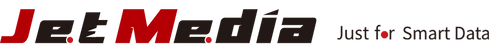The Top 5 Hard Drive Wiper to Safeguard Your Personal and Business Data
In today's digital age, where personal and business data is constantly under the threat of hacking and breaches, safeguarding our valuable information has become more important than ever. One of the most effective ways to ensure the complete erasure of data from your hard drive is by using a reliable hard drive wiper.
Whether you are disposing of an old computer or preparing to sell your device, a hard drive wiper is essential to protect your sensitive data from falling into the wrong hands.
But with so many options available in the market, finding the best hard drive wiper can be overwhelming. That's why we have curated a list of the top 5 hard drive wipers that combine advanced data wiping algorithms with user-friendly interfaces, providing you with peace of mind and the guarantee that your personal and business data is securely erased.
From government-approved solutions to open-source tools, our selection covers a range of options to suit your specific needs. Don't take chances with your data security – read on to discover the best hard drive wipers available today.
Index
1.Importance of secure data wiping
2.What is a hard drive wiper?
3.Benefits of using a hardware hard drive wiper
4.Factors to consider when choosing a hard drive wiper
5.Top 5 hard drive wipers
6.Features and capabilities of each hard drive wiper
7.How to use a hard drive wiper
8.Conclusion: Choosing the right hard drive wiper for your needs
1.Importance of secure data wiping
In an era where data breaches and cyberattacks are on the rise, ensuring the secure disposal of personal and business data has become a critical concern. Simply deleting files or formatting a hard drive is not enough to protect sensitive information from being recovered by malicious individuals. Secure data wiping, also known as data erasure, is the process of permanently removing all traces of data from a storage device, making it virtually impossible to recover. This is especially crucial when disposing of old computers, selling used devices, or transferring ownership of storage media. By using a reliable hard drive wiper, you can ensure that your personal and business data remains confidential and secure, even after you no longer have physical control over the storage device.
Data breaches can have severe consequences, both for individuals and businesses. In addition to financial losses, data breaches can result in identity theft, reputational damage, and legal liabilities. By taking proactive measures to securely erase data, you can minimize the risk of falling victim to data breaches and protect yourself and your business from potential harm. The importance of secure data wiping cannot be overstated, and investing in a reliable hard drive wiper is a small price to pay for the peace of mind it provides.
Incorrectly disposing of hard drives may cost companies millions in fines
https://cybernews.com/security/hard-drive-disposal/
2. What is a hard drive wiper?
A hard drive wiper is a hardware tool specifically designed to erase data from storage devices, such as hard drives, solid-state drives (SSDs), and USB flash drives. Unlike traditional deletion methods, which only remove file references and make data invisible to the operating system, a hard drive wiper uses advanced algorithms to overwrite the entire storage space with random or predefined patterns. This method is complied with NIST 800-88 media erasure standard which ensures that all existing data is irreversibly replaced, making it impossible to recover using any data recovery techniques.
Hard drive wipers are available in various forms, ranging from supported interfaces, quantity of ports, and erasing speed. Some hard drive wipers offer additional features, such as the ability to generate erasure certificate, bad sector skipping, or asynchronous hot swap wiping. The choice of hard drive wiper depends on your specific requirements, including the type of storage devices you need to wipe, the level of security you desire, and the ease of use.
3. Benefits of using a hardware hard drive wiper
U-Reach Data Eraser hardware offers several key benefits compared to traditional wiping software:
-
Complete data erasure:
Unlike simple file deletion or formatting, a hard drive wiper ensures that all traces of data are permanently removed from the storage device. Compliance with NIST 800-88 Purge & Clear Standard certified by Ontrack.
Learn More: Secure Data Erasure with NIST800-88 Certification: U-Reach Data Eraser
-
Protection against data breaches:
By securely wiping your personal and business data, you can protect yourself and your organization from potential data breaches. U-Reach Data Eraser is a FPGA based hardware drive wiper. No PC or internet connection required. No risk of virus infection. This is particularly important for data center, government or others confidential place which is not allow unknown computer or network connections.
-
Compliance with regulations:
Many industries, such as healthcare, finance, and government, have strict data protection regulations like ISO27001 that require the secure disposal of sensitive information. By using a hard drive wiper, you can ensure compliance with these regulations and avoid potential legal consequences.
Learn More: ISO27001:2013 Requirement of Data Security, Enterprise Should Notice!
-
Multiple Interfaces Supported:
U-Reach hard drive wiper supports multiple interfaces include M.2 NVMe, U.2 NVMe, M.2 SATA, SAS, SATA, mSATA, CFAST and more.
-
Efficiency and convenience:
U-Reach Data Eraser features 30GB/min high speed & stable data wiping even with full plug-in. Hot-swapping operation is available. Each port can work independently.
-
Lower Time and Money cost:
U-Reach hardward data eraser is an onetime-spend equipment. Unlike software wiper, it does not charge license fee for every device.
In the next section, we will discuss the factors to consider when choosing a hard drive wiper that best suits your needs, followed by our selection of the top 5 hard drive wipers available in the market today.
4.Factors to consider when choosing a hard drive wiper
When selecting a hard drive wiper, it is important to consider several factors to ensure that it meets your specific requirements. These factors include:
1. Security level: Different hard drive wipers offer varying levels of security. Some may use basic wiping algorithms, while others employ advanced methods approved by government agencies or international standards. U-Reach Data Eraser offers more than 20 internation wiping standards include NIST Purge, NIST Clear, DoD 5220.22-M, HMG Infosec Standard. Users can choose suitable method according to their requirement.
2. Compatibility: Ensure that the hard drive wiper you choose is compatible with the storage devices you need to wipe.
3. User interface: Look for a hard drive wiper that offers a user-friendly interface, making it easy to navigate and use. Intuitive features, clear instructions, and a well-designed interface can significantly enhance the user experience and minimize the risk of errors.
4. Additional features: Consider any additional features or functionalities that may be important to you. ome hard drive wipers offer additional features, such as the ability to generate erasure certificate, bad sector skipping, or asynchronous hot swap wiping. Evaluate these features based on your specific needs.
By considering these factors, you can narrow down your options and choose a hard drive wiper that best suits your needs. In the next section, we will introduce our selection of the top 5 hard drive wipers, highlighting their features, capabilities, user reviews, pricing, and licensing options.
5.Top 5 Hard Drive Wipers
After extensive research and evaluation, we have curated a list of the top 5 hard drive wipers that provide a combination of advanced data wiping algorithms, user-friendly interfaces, and reliable performance. These hard drive wipers have been chosen based on their reputation, security features, ease of use, and overall customer satisfaction. Let's take a closer look at each one:
1. GE936 M.2 NVMe/SATA Data Eraser
2. PHS600D M.2 NVMe/SAS/SATA Data Eraser
3. GT8616 High Speed SAS/SATA Hard Drive Eraser
4. SPU201G M.2/U.2/SAS/SATA Data Eraser
5. GT864 High Speed SAS/SATA Hard Drive Eraser
In the next section, we will delve into the features and capabilities of each hard drive wiper, providing you with the information you need to make an informed decision.
6.Features and Capabilities of Each Hard Drive Wiper
1. GU912 SAS/SATA/M.2/U.2/USB3.0 Data Eraser

- Supports SAS/SATA/M.2/U.2/USB3.0 SSD Wiping.
- Large Touch screen to display erasing progress and SMART info.
- Compliant with virous international standards like NIST 800-88, DoD 5220.2-M, HMG Infosec.
- 30GB/min wiping speed.
- Support Asynchronous Erase and allows configuring different erasure modes for each endpoint interface.
- Generate an erasure report automatically that complies with NIST, R2V3, &and includes a log report.
2. GE936 M.2 NVMe/SATA Data Eraser

- Supports M.2 NVMe/SATA SSD Wiping.
- Large Touch screen to display erasing progress and SMART info.
- Compliant with virous international standards like NIST 800-88, DoD 5220.2-M, HMG Infosec.
- 12GB/min wiping speed.
- Support Asynchronous Erase by Independent Fast Key.
- Auto-recording Data Erasure Certificate & Log report.
3. PHS600D M.2 NVMe/SAS/SATA Data Eraser

- Supports M.2 NVMe, M.2 SATA, 2.5, 3.5 inch SAS SATA HDD and SSD Wiping.
- Compliant with virous international standards like NIST 800-88, DoD 5220.2-M, HMG Infosec.
- 24GB/min wiping speed.
- Auto-recording Data Erasure Certificate & Log report.
4. GT8616 High Speed SAS/SATA 16 Ports Hard Drive Eraser

- Supports 2.5, 3.5 inch SAS SATA HDD and SSD Wiping.
- Large Touch screen to display erasing progress and SMART info.
- Compliant with virous international standards like NIST 800-88, DoD 5220.2-M, HMG Infosec.
- 30GB/min wiping speed.
- Support Asynchronous Erase by Independent Fast Key.
- Auto-recording Data Erasure Certificate & Log report.
4. SPU201G M.2/U.2/SAS/SATA 2 Ports Data Eraser

- Supports M.2 NVMe, M.2 SATA, U.2 NVMe, 2.5, 3.5 inch SAS SATA HDD and SSD Wiping.
- Compliant with virous international standards like NIST 800-88, DoD 5220.2-M, HMG Infosec.
- 24GB/min wiping speed.
- Auto-recording Data Erasure Certificate & Log report.
5. GT864 High Speed SAS/SATA 4 Ports Hard Drive Eraser

- Supports 2.5, 3.5 inch SAS SATA HDD and SSD Wiping.
- Large Touch screen to display erasing progress and SMART info.
- Compliant with virous international standards like NIST 800-88, DoD 5220.2-M, HMG Infosec.
- 30GB/min wiping speed.
- Support Asynchronous Erase by Independent Fast Key.
- Auto-recording Data Erasure Certificate & Log report.
Now that we have explored the features and capabilities of each hard drive wiper, let's move on to the next section to find out how to use a hard drive wiper.
7.How to use a hard drive wiper
Using a hard drive wiper is a relatively straightforward process, but it is essential to follow the instructions provided by the software to ensure the secure erasure of data. Below are general steps to guide you through the process:
- **Backup**: Before using a hard drive wiper, make sure to back up any important files or data that you want to keep. Once data is wiped, it cannot be recovered, so it is crucial to have a backup to avoid permanent loss.
- **Select the storage device**: Choose the storage device you want to wipe. Ensure that you have correctly identified the device, as selecting the wrong one can lead to accidental data loss.
-
**Select the wiping method**: Most hard drive wipers offer multiple wiping methods or algorithms. Choose the method that best suits your needs, considering factors such as security level, time required, and the specific requirements of your data erasure. We generally recommend using Secure Erase (NIST Purge) for erasing solid-state drives (SSDs) and Full Erase (NIST Clear) for erasing mechanical hard drives. Secure Erase is particularly fast for SSDs, taking approximately 30 seconds to complete, and once certified erased, the data cannot be recovered. It is important not to interrupt the secure erasure process, as any unexpected interruption will trigger the drive's security mechanism and automatically lock it.
Learn More: One Minute Secure Disposal of SSD
- **Start the wiping process**: Follow the instructions provided by the hard drive wiper to initiate the wiping process. Depending on the size of the storage device and the selected wiping method, the process may take some time to complete.
- **Verify the erasure**: After the wiping process is complete, some hard drive wipers offer a verification feature to ensure that the data has been successfully erased. This step provides an additional layer of assurance that the process was executed correctly.
By following these steps, you can effectively use a hard drive wiper to securely erase data from your storage devices. Remember to carefully read and follow the instructions provided by the software to ensure optimal results.
8.Conclusion: Choosing the right hard drive wiper for your needs
In conclusion, safeguarding your personal and business data from unauthorized access and data breaches is of paramount importance in today's digital age. Using a reliable hard drive wiper is a crucial step in ensuring the secure erasure of data from storage devices. By considering factors such as security level, compatibility, user interface, additional features, user reviews, and pricing, you can choose a hard drive wiper that best suits your needs.
Our selection of the top 5 hard drive wipers provides a range of options, from government-approved solutions to open-source tools. Each of these hard drive wipers offers advanced data wiping algorithms, user-friendly interfaces, and reliable performance. By investing in a reputable hard drive wiper, you can have peace of mind knowing that your personal and business data is securely erased, protecting yourself and your organization from potential harm.
Don't take chances with your data security – choose one of our recommended hard drive wipers and safeguard your valuable information today.
Learn More:
JetMedia Official Website: https://jetmedia-inc.com/
Tel: +886-7722-2079
E-mail: info@jetmedia-inc.com