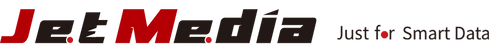Install M.2 SSD into PCIe Slot Easily-Transmission Speed Upgrade
Today, M.2 SSDs have become the mainstream choice for storage devices. Currently, PCIe M.2 SSDs support a maximum of PCIe x4 speed channels. To fully unleash their potential, many users are turning to PCI-E Adapter to address the issue of insufficient M.2 slots in their computers, without compromising on transfer performance.

What is PCI-E Bandwidth?
Peripheral Component Interconnect Express, commonly known as PCI-E, is an interface and Bandwidth standard used to connect various hardware devices such as Graphics Cards, Network Interface Cards, Sound Cards, and Storage Devices, aiming to provide superior performance and scalability.
Each PCI-E consists of one or more bandwidth, each with a pair of transmitters and receivers responsible for data transmission, allows PCI-E channels to achieve efficient and parallel data transfer.
PCI-E Bandwidth Performance
|
PCI-E Version |
Original Transfer |
Bandwidth |
||||
|
X1 |
X2 |
X4 |
X8 |
X16 |
||
|
1.0 |
2.5 GT/s |
250MB/s |
0.50GB/s |
1.0 GB/s |
2.0 GB/s |
4.0 GB/s |
|
2.0 |
5.0 GT/s |
500 MB/s |
1.0 GB/s |
2.0 GB/s |
4.0 GB/s |
8.0 GB/s |
|
3.0 |
8.0 GT/s |
984.6 MB/s |
1.97 GB/s |
3.94 GB/s |
7.88 GB/s |
15.8 GB/s |
|
4.0 |
16.0 GT/s |
1969 MB/s |
3.94 GB/s |
7.88 GB/s |
15.75 GB/s |
31.5 GB/s |
|
5.0 |
32.0 GT/s |
3938 MB/s |
7.88 GB/s |
15.75 GB/s |
31.51 GB/s |
63.0 GB/s |
|
6.0 |
64.0 GT/s |
7877 MB/s |
15.75 GB/s |
31.51 GB/s |
63.02 GB/s |
126.03 GB/s |
The table above shows the theoretical speeds for different bandwidths for each PCI-E version. For example, in PCI-E 4.0, M.2 PCIe SSDs can support a maximum of PCIe x4 bandwidth, resulting in a theoretical speed of 7.88 GB/s.
Learn more: How fast are these SSDs? PCIe NVMe M.2 Solid State Drive Performance Reviews
Applications of PCI-E Channels

-
Graphics Cards
Handle graphically intensive applications such as games, image editing, and design software.
-
Network Interface Cards
Critical for servers and data centers that require high network traffic.
-
Storage Devices
Used to connect high-speed Solid State Drives (SSDs) and other storage devices, providing faster data access speeds to enhance overall computer performance.
Advantages of PCI-E Channels
-
High-Speed Transfer
Offer high-speed data transfer, reducing latency and improving the efficiency of applications.
-
Scalability
Computer systems can add multiple PCI-E devices as needed without worrying about performance degradation.
-
Compatibility
Almost all modern computers are equipped with PCI-E slots that can connect various hardware devices.
Installation Steps

-
Power Off
Before installation, shut down the computer and disconnect all power sources to ensure safety.
-
Check PCI-E Slot
Ensure that your motherboard has an available PCI-E slot that matches your required bandwidth.
-
Install M.2 SSD and Adapter
Carefully insert the M.2 SSD with the installed PCI-E adapter into the chosen slot.
-
Power On
In most cases, storage devices can be used immediately after powering on.
To maximize read and write speeds, ensure that your motherboard supports PCI-E Gen3 or Gen4.
FAQ
Q1: Can any M.2 SSD be used with a PCI-E adapter?
A: Most M.2 PCIe SSDs (M key) are compatible with PCI-E adapter.
Q2: What if my motherboard only supports PCI-E Gen2?
A: You can still use PCI-E Gen3 or Gen4 SSDs in a Gen2 slot, but the speed will be limited to Gen2 capabilities.
Q3: Do I need to provide additional power for the PCI-E adapte?
A: In most cases, the PCI-E slot provides sufficient power for the adapter and M.2 SSD.
Learn more:
JetMedia official website: https://jetmedia-inc.com/
JetMedia Facebook Page: https://www.facebook.com/jetmediainc.global
JetMedia YouTube: https://www.youtube.com/@jetmediaofficial4278
E-mail: info@jetmedia-inc.com