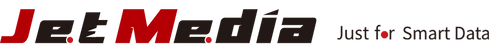JetMedia JM-D1 M.2 Dual-Signals SSD Docking - A professional SSD docking designed for IT engineer
Nowadays, laptops and computers in the consumer market usually adopt M.2 SSDs as storage equipment, which has been widely applicated because SSD increase the efficiency of transferring data.
M.2 SSD normally has two signals, which is NVMe and SATA. The number of M.2 interfaces on motherboard of PC is limited. How to choose a M.2 SSD docking after the M.2 SSDs on motherboard are fully inserted?
Lacking capacity of laptops is a common problem. Using an SSD docking to connect is convenient, which can change SSDs at any time.
Let me introduce an SSD docking
– JetMedia JM-D1 M.2 dual-signals SSD docking.

1.Product package

The package is clean and simple style. The gray circuit pattern on box with sense of technology is impressive. There are five major features and specifications of JM-D1 on back side of box, which is clear briefly.
2.Product Features
-
Horizontal design
Prevent M.2 SSD from being impacted by external force.
-
Aluminum alloy enclosure
Sturdy quality with a heat sink to make heat dissipation.
-
MCU power switch and intuitive indicator light
Convenient for long-time connection to computer without plugging and unplugging USB cable.
-
External power supply
Stabilize transmission of large capacity of M.2 SSD with high power consumption.
-
NVMe/SATA dual-signal
No worries about incompatibility.
-
USB3.2 Gen2
Stable and ultra-fast transmission speed.
3.Product specification
-
Material: Aluminum Alloy
-
Specification: USB3.2 Gen2 10Gbps
-
USB Interface: Type-C
-
Power supply: DC 5V
-
SSD Interface: M.2 (NVME/SATA)
-
Speed: The maximum is 10Gbps
-
OS: Win-XP/Win-7/Win-10/WIN-11; MacOS10.12 or later
-
Operating temperature: 5℃~45℃
-
Operating humidity: 10%RH~80%RH
-
Storage temperature: -20℃~65℃
-
Storage humidity: 5%RH~90%RH
- Product size: 105mm*45mm*15mm
4.Contents

- JM-D1 Docking x1
- Heat sink x1
- Rubber stopper x3
- Instruction manual x1
- Product-selection guide x1
- USB A-C cable x1 (USB3.2 Gen2)
- USB A-C Power Cable x1
5.Product Appearance
▼The letters on the surface of JM-D1 is laser engraved and enclosure is also scratch-resistant. It recommends JM-D1 in black to be used with gaming laptops. JM-D1 in silver can be used with work laptops and also looks good on a white table.

JM-D1 caught my attention is that it is not a case type or a direct-plug type, but a horizontal type docking.

*The case type docking has screws to lock M.2 SSD in the external case.

*The direct-plug type allows M.2 SSD to stand upright on a docking, which is relatively easy to break M.2 SSD.
▼The way to fix M.2 SSD on horizontal type docking is by rubber plug, which is easy to use, and 2 spare rubber plugs are included with the package.

▼JM-D1 has a power switch that can be turned on only plugging in M.2 SSD, which can prevent the controller of M.2 SSD from damage caused by the instantaneous voltage when plugging and unplugging SSD. It is convenient for long-time connection to computer without plugging and unplugging USB cable.
The blue light is the R/W indicator, and the orange light is the power indicator.


▼JM-D1 supports PCIe and SATA signal M.2 SSDs. Whether M key or B+M Key M.2 SSDs are compatible and can change the position of the rubber plug freely to fix M.2 SSDs of different sizes!
Applicable size: 22*30 mm、22*42 mm、22*60 mm、22*80mm

6.Effectiveness test
JM-D1 adopts USB3.2 Gen2 transmission specification and supports UASP/Trim. Maximum transferring speed is 10Gbps (about 1.25GB/s).
Following test on two M.2 SSDs of different brands.
*Test equipment:
CPU: AMD Ryzen 5 3600 6-Core Processor 3.6GHz
Motherboard: MSI X570-A PRO(MS-7C37)
System SSD: WD SN520 512GB
OS: Windows 10
▼1. Device: SAMSUNG PM981 1TB


▼2. Device: Zhitai PC230 TiPlus5000 512GB


The R/W performance of USB3.2 Gen2 is much higher than USB3.2 Gen1. The premise is the motherboard of computer support USB3.2 Gen2, and the speed is also directly related to M.2 SSDs.
▼Compared with other docking station, JM-D1 has an additional external power supply. When the power supply is insufficient because the M.2 SSD with large capacity or high-power consumption, an external USB power supply cable can be connected to stabilize the transmission.

▼M.2 SSD will get high temperature after reading and writing for a long time, because when PCIe provide extreme efficiency for transmission speed, which make operating temperature of M.2 SSD to rise.
In order to solve this problem, JM-D1 comes with a heat sink set. The effect of aluminum heat sink and silicone sheet is superimposed, which can lower the temperature about 10°C.

▼In addition, JM-D1 also provide 2-year warranty and a professional consumer service team.

7.Conclusion
JM-D1 is a product designed for IT engineers to solve the pain points of using SSD docking. It is highly recommended!
JM-D1 provides high compatibility, two signals (NVMe/SATA), two types of keys (M, B+M) and various sizes of M.2 SSD. JetMedia-Inc insists on safety, durability, and efficiency.
JM-D1 provides:
*Horizontal design, which protects M.2 SSD from damage
*Independent power switch, which make it easier to safely power on or off.
*High-durability interface plug-in test of 10,000 times.
If you are looking for a M.2 docking, JM-D1 will make you impressive!
*Where to buy:
https://www.aliexpress.com/item/1005004556156297.html