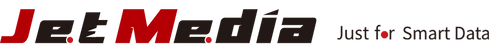How to use a hard drive duplicator? Three steps to get started easily
What is a hard drive duplicator?
Hard drive duplicators, as the name suggests, are dedicated devices for mass copying of hard drives. Generally, there are two architectures, PC architecture and FPGA embedded architecture. The advantage of PC architecture is that it is easier to add functions, but the disadvantages are that there will be the risk of poisoning, slowing down, and file location changes.
The FPGA architecture has the advantage of being fast, allowing data to be transferred to multiple devices simultaneously, without the risk of poisoning. The FPGA enables the operation simple and fast.
JetMedia HDD duplicator is embedded with FPGA system, which features high speed and bit-by-bit copy. The data on the source and target drives will be identical after copying. It is very suitable for system copy, data backup, and school textbook copy.
Learn more: What fields are the hard drive duplicators used in? Five applications are hidden in our everyday life
[JetMedia PT11 Hard Drive Duplicator- 3 Steps to Easily Copy]
1. Press the power button to turn on the Jet Media PT11, and it will take 3 seconds to complete the boot-up process.

2. Directly plug into the hard drive. No SATA adapter is needed as you do with a computer.

3. During the process, you can clearly see the total amount of data on the hard drives, the copying time and the size of the data that has been copied.

After the copy is completed, you can clearly see the copy result and the time spent from the LCD display. It took only 1 minute to copy nearly 30GB of data with the duplicator, and the speed of copying was indeed 30GB/min, which is nearly 10 times less than the time it would take to copy the same amount of data with a computer.


For those who need to copy data quickly, accurately and efficiently, we recommend using a professional JetMedia hard drive duplicator.
For further information about JetMedia duplicators, please refer to⧐JetMedia duplicators
JetMedia official website: https://jetmedia-inc.com/
JetMedia Facebook Page:https://www.facebook.com/jetmediainc.global
JetMedia YouTube:https://www.youtube.com/@jetmediaofficial4278
E-mail: info@jetmedia-inc.com