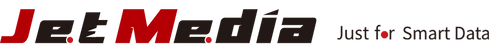How to quickly upgrade a SATA HDD to an M.2 NVMe SSD?
If you want to transfer SATA HDD data from an old PC and upgrade the HDD to an M.2 NVMe SSD, what are you supposed to do ?
UReach-Inc produces SATA and M.2 SSD cross-interface hard drive duplicators to meet your requirements.
Just three steps to upgrade your hard drive to an M.2 SSD if with the UReach SP101 duplicator,
- Prepare your SATA hard drive and M.2 SSD for data transfer
- Prepare an SP101 duplicator
- Transfer the data for duplication
The SP101 can make SATA/M.2 cross-interface copying. There are two types of M.2 protocols: M.2 SATA and M.2 NVMe protocols. The SP101 can automatically detect and support both protocols.

You can perform the copy function after installing the parent and child drives. The two ports on the left are the parent source ports, either M.2 source port or SATA source port can only be used alternately.

Once you press Copy for duplication, the machine will start to copy from the SATA SSD to the M.2 SSD to complete the upgrade.

After the copy is completed, the CRC checksum of the parent source will be calculated to ensure the copied data is correct. Its bit-for-bit copying can not only copy the source format but the data of the parent source to the child source.
It takes about three minutes to finish copying 20G of data.

If the old hard disk has been used for a long time, you may worry about bad sector problems. The SP101 can allow the duplicator to automatically skip bad sectors and back up other data. The number of bad sectors will be calculated after copying.

To sum up, nowadays M.2 SSD is the mainstream in the market. More and more people will choose M.2 SSD to upgrade their SATA hard drives of old computers. Using UReach-Inc M.2/SATA dual-interface hard drive duplicator can help you backup your data system easily.
For more information about the M.2/SATA duplicator, please click the link below