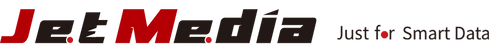How to fix booting which SATA hard disk upgrade to the PCIe SSD? 5 steps to repair the Windows OS easily!
With the increasing demand of PCIe SSD (M.2 NVMe), the price of PCIe SSD is gradually getting closer to SATA HDD/SSD.
Many computers using SATA hard drives are upgraded to PCIe SSDs to get faster transferring speeds.How to copy OS and data on SATA hard disk to PCIe SSD? there are several ways
- Using image software and external docking for backup of system and data
- Using hard disk duplicator to quickly copy the HDD/SSD (Ex: UReach SP151 24GB/min M.2 NVMe/SATA duplicator)

When cross-signals copying the SATA and PCIe device, sometimes the OS on SSD cannot be started after being duplicated.
The following steps is the troubleshooting for the Windows OS
How to enter Windows repair message?
If the PCIe SSD (Target) after copying the system connect to the computer, which a warning message appear after booting and then black screen pop up. You need to manually restart the computer. Redoing three times to enter the automatic Windows repair message. Booting the SSD (Target) into Safe Mode and loading the correct driver to start the Windows OS correctly.
Windows repair message
1. Select-> "Troubleshoot"

2. Select-> "Advanced Options"

3. Advanced options

4. Select ->"Uninstall Updates"

5. Select "Restart" to automatically restart Windows OS or press the number key 4 on the keyboard to enter Safe Mode. The computer will force the SSD to install correct driver to restart Windows OS.
Conclusion
The above is the troubleshoot which SATA hard disk upgrade to the PCIe SSD to repair the Windows OS.
If you want to copy OS across signals(SATA/NVMe), which is recommended to copy a SSD(target) first, and then batch copy after confirming that it can work normally on the computer.
UReach-Inc has a full range of SATA/PCIe cross-signals and interfaces duplicator/eraser. Ex: PE, PE-H, SP, PV, PW, PH series, which providing you with the most comprehensive data replication solution.
|
M.2 (NVMe/SATA) – 9 or 12GB/Min |
M.2 (NVMe/SATA) – 24GB/Min |
M.2 (NVMe/SATA) – 60GB/Min |
M.2+SATA - 9 or 24GB/Min |
|
PV400E(*9GB) |
PE600 |
PE600H |
SP101(*9GB) |
|
PV600 |
PE1100 |
PE1100H |
SP151 |
|
PV800 |
PE2100 |
PE2100H |
PP281 |
|
PV1200 |
|
|
SPU201 |
|
PV2400 |
|
|
|
|
M.2+SATA – 18GB/Min |
M.2+SATA – 24GB/Min |
M.2+SAS – 24GB/Min |
|
|
PW400H |
PH600 |
PH600-SAS |
|
|
PW800H |
PH1100 |
|
|
|
PW1200H |
|
|
|
|
|
|
|
|
|
|
|
|
|