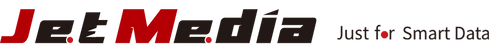How to Choose the Right Hard Drive Copier?


How do you choose the right copying machine?
Users usually purchase a hard drive dock because it is less expensive, and can be used as a removable hard disk, or simply for a CLONE copy.
If you are an ECM or manufacturer, UReach’s hard drive duplicator is a good choice.
UReach’s various hard drive duplicators support not only traditional HDDs, SSDs, M.2 devices but M.2 and SATA cross-interface replication.
When choosing a UReach duplicator to copy a specific type of hard drive, you can still go further and choose the just-right machine based on your speed requirements.
To copy approximately 20GB of data, the docking station usually takes a long time to complete the replication, as it must apply Whole Media Copy. On the other hand, the UReach PW400H hard drive duplicator, with 18GB/min transfer speed and under the Data Area Copy option, will just take more than one minute to complete.
The key reason why many major manufacturers choose UReach duplicators not only lies in the speed of copying but also in the compatibility and stability of the machine. Moreover, the UReach duplicator supports most system formats, allowing customers to use without worries.

With the FPGA architecture, each port on the duplicator works independently and will not slow down due to fully plugged devices and ensures efficiency and productivity.
If the data to be copied is very important, it is highly recommended to use a UReach duplicator, which features bit-for-bit comparison and CRC checksum to ensure that the copied data is the same as the source device.
If the data is not accurately being replicated during the copying process, which will not be found until the machine is put into operation. Using a UReach's copier can avoid the problem because the machine automatically compares the source and copied data after the duplication is completed, which is a great help in the production process
In addition, there is a Log Report function, which records the work performed and the serial number of each drive as well as the results of the executed work, so as to ensure the yield rate in the production process.
If you have any problems, you can come back and check what went wrong later to find the problem.
Conclusion:
When choosing a hard drive copier, it is recommended that you choose one according to the specifications you need. If you currently have a SATA device but plan to replace it with an M.2 hard drive, choosing a dual-interface SATA/M.2 copier from UReach is a solution to improve data transfer efficiency.
After copying, you can add extra protection to ensure that your data is copied accurately.
Want to know more about UReach and JetMedia duplicators? Please click the links below: