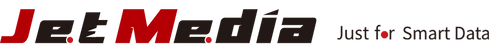効率的なデータバックアップとクローニングにおすすめのトップ5のハードドライブクローナー
Choosing the right hard drive cloner is crucial when it comes to data backup and cloning, as it ensures that valuable information is never lost. One of the most effective methods to achieve this is by using a hard drive cloner.
These devices provide a simple and efficient way to create backup copies of important data and seamlessly clone entire hard drives. However, with so many options available in the market, selecting the appropriate cloner can be a daunting task. That's why we have compiled this guide to assist you in choosing the perfect device to meet your business needs.
We will explore the top five hard drive cloners in the market, their features, and what sets them apart from the competition. Whether you are a small business owner or a large corporation, this guide will provide you with all the information you need to make an informed decision. So, let's delve into the research and discover the perfect hard drive duplicator for your enterprise.
Index
1.Why Do You Need a Hard Drive Cloner?
2.Hard Drive Cloner Selection Guide
3.Top 5 Hard Drive Cloners
4.When choosing a suitable hard drive cloner, consider the following factors
5.To use a hard drive cloner effectively, keep in mind the following
Why Do You Need a Hard Drive Cloner?
Data backup is crucial for both small businesses and large corporations. Losing data from your hard drive can lead to significant losses for your company. A hard drive cloner offers a simple and efficient solution for backing up and cloning data. These devices allow you to quickly and easily create backup copies of your hard drives, ensuring that your company's data is never lost.
Hard Drive Cloner Selection Guide
When selecting a hard drive cloner, there are several factors to consider:
Functionality of Hard Drive Cloner
The functionality of a hard drive cloner is a critical factor to consider. Some cloners can only clone entire hard drives, while others can clone specific data partitions. This feature can significantly reduce the time it takes to clone your hard drives. Additionally, some cloners offer data comparison functionality, ensuring accurate and error-free duplication.
Speed of Hard Drive Cloner
The speed of a hard drive cloner is also an important consideration. If you frequently need to back up data or clone hard drives, speed becomes particularly important.
Compatibility of Hard Drive Cloner
The compatibility of a hard drive cloner is another vital consideration. Some cloners are only compatible with specific types of hard drives, while others can work with multiple types. When selecting a cloner, ensure that it supports the type of hard drives you need to clone.
Learn More:3 main reasons - How important is “Data-area copy”
Top 5 Hard Drive Cloners
Here are the top five hard drive cloners recommended in this article:
1. U-Reach SP151 1-to-1 M.2 SATA/NVME Dual-Interface Hard Drive Cloner & Eraser
The U-Reach SP151 is a M.2 SATA dual-interface hard drive duplicator that supports M.2 NVME/NGFF dual-signal SSDs. It also has a SATA interface to support 2.5-inch and 3.5-inch SATA hard drives. It offers fast duplication at 24GB per minute.

2. U-Reach SA310 SAS SATA 1-to-1 30GB/min High-Speed Hard Drive Cloner & Eraser
The U-Reach SA310 is a SAS SATA hard drive duplicator that supports enterprise-grade SAS hard drives. It offers fast duplication at up to 30GB per minute, making it suitable for industrial backup and server SAS hard drive duplication.

3. U-Reach PRO398 1-to-3 SATA3.0 High-Speed Hard Drive Cloner & Eraser
The U-Reach PRO398 is a high-speed hard drive duplicator and eraser that supports SATA3.0. It can copy data at a speed of 30GB per minute. If you need to duplicate Windows systems, it can create three system hard drives in just one minute.

4. U-Reach PRO198 30GB/min Ultra-Fast SATA Hard Drive Duplicator & Eraser
The U-Reach PRO198 is a high-speed hard drive duplicator and eraser designed for SATA drives. It operates at a speed of 30GB per minute, and if you want to duplicate Windows systems, it can create one system hard drive in just one minute.

5. U-Reach PRO118 1-to-1 SATA/IDE/mSATA Hard Drive Duplicator & Eraser
The U-Reach PRO118 is a 1-to-1 hard drive duplicator and eraser that supports SATA, IDE, and mSATA interfaces. It can copy data at a speed of 7.2GB per minute. While it is an entry-level model in the U-Reach hard drive duplicator series, it still provides all the essential features.

U-Reach SP151 1-to-1 M.2 SATA/NVME Dual-Interface Hard Drive Duplicator & Eraser:
- Key Features:
- Supports multiple types of hard drives, including M.2 and SATA.
- Supports automatic recognition of M.2 NVME NGFF dual signals, allowing for plug-and-duplicate without the need for adapter boards.
- High-speed data transfer at 24GB per minute.
U-Reach SA310 SAS SATA 1-to-1 30GB/min Ultra-Fast Duplicator & Eraser:
- Key Features:
- Supports enterprise-grade hard drives, including 2.5" and 3.5" SAS and SATA drives.
- Supports skipping bad sectors during backup.
- High-speed data transfer at 30GB per minute.
U-Reach PRO398 1-to-3 SATA3.0 High-Speed Hard Drive Duplicator & Eraser:
- Key Features:
- Supports SATA hard drives, including 2.5" and 3.5" drives.
- Can extend support for mSATA and M.2 NGFF drives through adapter boards.
- High-speed data transfer at 30GB per minute.
U-Reach PRO198 30GB/min Ultra-Fast SATA Hard Drive Duplicator & Eraser:
- Key Features:
- Supports SATA hard drives, including 2.5" and 3.5" drives.
- Can extend support for mSATA and M.2 NGFF drives through adapter boards.
- High-speed data transfer at 30GB per minute.
U-Reach PRO118 1-to-1 SATA/IDE/mSATA Hard Drive Duplicator & Eraser:
- Key Features:
- Supports SATA hard drives, including 2.5" and 3.5" drives.
- Supports skipping bad sectors during backup.
- Can extend support for IDE, mSATA, and M.2 NGFF drives through adapter boards.
When choosing a suitable hard drive cloner, consider the following factors:
- Type of hard drives you want to duplicate.
- Speed requirements based on your data backup or duplication frequency.
- Compatibility with the hard drives you intend to use.
To use a hard drive cloner effectively, keep in mind the following:
- Ensure the accuracy of the duplication process by using features like bit-to-bit data comparison and CRC64 verification codes.
- Ensure that the target hard drive has equal or larger capacity than the source drive.
Choosing the right hard drive cloner can help ensure the security of your company's data. Consider your specific requirements, speed needs, and compatibility when selecting a hard drive cloner.
In summary, selecting the appropriate hard drive cloner is crucial for maintaining the security and integrity of your company's data. By considering your specific needs, speed requirements, and compatibility with the desired hard drives, you can make an informed decision.
Once you have chosen a suitable hard drive cloner, it's important to follow best practices for its usage:
- Accuracy of Duplication: When backing up data, ensure the accuracy of the duplicated data. U-Reach hard drive duplicators support features like bit-to-bit data comparison and CRC64 verification codes to guarantee the accuracy of the backup.
- Source and Target Drive Sizes: When performing hard drive duplication, ensure that the target drive has a capacity equal to or larger than the source drive. This ensures that all data can be successfully copied without any space constraints.
By considering these factors and following best practices, you can optimize the use of your hard drive cloner and ensure efficient and accurate data duplication.
If you have any more specific questions or need further assistance, feel free to ask!

Learn more:
Jetmedia official website: https://jetmedia-inc.com/
JetMedia Facebook Page:https://www.facebook.com/jetmediainc.global
JetMedia YouTube:https://www.youtube.com/@jetmediaofficial4278
Tel: 02-7722-2079
E-mail: info@jetmedia-inc.com