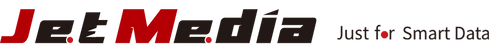Data Deletion Tools and Software Overview
Table of Contents
- What is Data Deletion?
- Types of Data Deletion
- Importance of Data Deletion
- ESG and Data Deletion
- Challenges of Data Deletion
- Best Practices for Data Deletion
- Conclusion
- FAQs
What is Data Deletion?
Data deletion refers to the process of permanently removing data from a storage device. It can involve deleting files, folders, or applications from storage devices such as computer hard drives, solid-state drives, USB flash drives, etc. The purpose of data deletion is to ensure that the deleted data cannot be recovered, thus protecting sensitive information and complying with data protection regulations.
Types of Data Deletion
- Soft deletion: Moving files or applications to the recycle bin or trash and marking them as deletable.
- Hard deletion: Directly deleting files or applications, removing them from the storage device.
- Secure deletion: Using professional data wiping software to overwrite data multiple times, ensuring that deleted data cannot be recovered.
- Hard drive eraser: A professional device used to completely erase data from a hard drive, ensuring that the data cannot be recovered.
Learn more : Secure Delete Hard Drive with UReach Multi-Interface Hard Drive Eraser in 3 Steps
Importance of Data Deletion
The importance of data deletion lies in protecting personal privacy and sensitive information. If data is not securely deleted, it may be recovered, leading to information leakage and privacy violations. In addition, many countries and regions' data protection regulations require companies to ensure that deleted data cannot be recovered, or they may face fines and legal action.
ESG and Data Deletion
ESG (Environmental, Social, and Governance) is one of the key indicators of corporate social responsibility, including environmental, social, and governance aspects. In terms of data management, companies should consider ESG indicators, including secure data deletion and protection, to ensure compliance with the latest regulatory requirements.
Challenges of Data Deletion
One of the main challenges of data deletion is data remnants. Even if data is deleted, remnants of data may still exist on the storage device, which can be recovered through data recovery techniques. Another challenge is ensuring that the deleted data is truly unrecoverable, which requires the use of professional data wiping tools.
Best Practices for Data Deletion
- Use certified data wiping software to ensure that deleted data cannot be recovered.
- After deleting data, verify the data deletion to ensure that the data has been completely deleted.
- Use professional hard drive erasers, which can verify the deletion simultaneously, ensuring that the data cannot be recovered while providing an erasure report for record-keeping.
Conclusion
Data deletion is an important step in protecting personal privacy and sensitive information. By choosing the right data deletion methods and tools, we can ensure that deleted data cannot be recovered, thus protecting the data security of individuals and businesses.
FAQs
-
What is secure data deletion?
Secure data deletion is the process of overwriting data multiple times to ensure that deleted data cannot be recovered. -
Why is secure data deletion necessary?
Secure data deletion can protect personal privacy and sensitive information, avoiding information leakage and privacy violations. -
What are common data wiping software?
Common data wiping software includes CCleaner, Eraser, etc. -
What are the challenges of data deletion?
The main challenges of data deletion include data remnants and the existence of data recovery techniques. -
How to ensure that data has been completely deleted?
Methods to ensure that data has been completely deleted include using professional data wiping tools and verifying data deletion.
LEARN MORE about SPU201G M.2 U.2 SAS SATA Hard Drive Eraser : SPU201G Hard Drive Wiper: Secure, Stable, and Swift Data Wiping with Multiple Interfaces
Check out our full series of HDD/SSD Data Eraser: HDD/SSD Data Eraser
JetMedia official website: https://jetmedia-inc.com/
JetMedia Facebook Page:https://www.facebook.com/jetmediainc.global
JetMedia YouTube:https://www.youtube.com/@jetmediaofficial4278
E-mail: info@jetmedia-inc.com