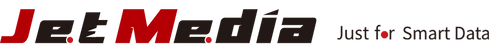なぜハードドライブデュプリケータが必要なのでしょうか?JetMedia PT13の超高速デュプリケータがその秘密を明らかにします
When it comes to the data copying, you need a professional copier to help you with it. The JetMedia hard drive duplicators have many features that you may desire, for example, the standalone operation with closed system, multi-tasking performance without speed degradation, and easy operation for users to get started.
Generally, users prefer speedy duplication to save time and labor. The JetMedia PT series duplicators can copy hard drives at a speed of 30GB per minute, which is the highest write speed available for 2.5" SATA SSDs.
Take JetMedia PT 1-to-3 duplicator for example:
1. High compatibility on format and data - PT13 copier can copy data without formatting the target drives before copying because the format and data of the source drive will be copied to the target.
2. Choosing which area to copy - Whether it is the whole media or just system and files, it is kindly recommended to perform Quick Copy for system and file copy to save precious time.

3. The largest number of supported formats - As long as the format is supported by JetMedia copiers, you can select Quick Copy or Whole Media Copy for data transfer, including in Windows, MAC, and Linux.
For example, Windows has the so-called BitLocker encryption. When you copy data to a system that has BitLocker encryption, PT13 duplicator will automatically jump to the Whole Media Copy for replication.

4. Skipping bad block function - When there is a bad track on a hard drive, the hard drive may not recognize it normally, or it may get stuck when reading, JetMedia hard drive copier can skip the bad block (track) to backup other valid data.

5. Quickly viewing the HDD status - You can quickly view the information on the LCD display, such as the capacity, model and S.M.A.R.T Info status of hard disk. To view the S.M.A.R.T Info of the hard drive, you need a computer while you can also go to the auxiliary function of the JetMedia duplicator and press a button to view the drive information of all ports.

6. Data erase function - If people want to eliminate or recycle old hard drives, they will be concerned about whether the data will be leaked or not completely cleared. JetMedia PT13 has a Secure Erase function that can completely erase hard drive data, which can restore the original performance of the SSD and increase the write speed.

Conclusion:
How can JetMedia PT13 hard drive copier help you?
It can perform a variety of functions like data copying and erasing, copying three target drives at a time, and erasing four drives at a time.
Want to know more about JetMedia duplicators? Please click the links below: