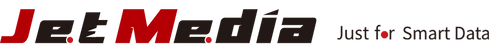SSD Cloning Tools Unleashed: A Comprehensive Guide with Reviews and Recommendations
Introduction
In today's rapidly evolving technological landscape, data cloning technology has become an indispensable part of data management. In both daily life and business operations, dealing with the replication, backup, and migration of large volumes of data is common. The emergence of SSD cloning technology provides an efficient, fast, and convenient solution to these challenges.
Table of Contents
- Principles of SSD Cloning
- SSD Cloning Methods
- Operation of SSD Cloning Machines
- Comparison: Software vs. Professional Cloning Machines
Principles of SSD Cloning
The core objective of SSD cloning is to achieve seamless data transfer from an existing hard drive to a brand-new SSD, including all data and the operating system. The process begins with the meticulous replication of each bit on the source hard drive. This bit-level copying ensures data accuracy, allowing the new SSD to precisely replicate all information from the original hard drive.
This copying process may involve complex data management and conversion, as different hard drives may use different storage formats or file systems. The advantage of SSD cloning technology lies in its ability to overcome these differences, ensuring that the data structure established on the new SSD is consistent with the source hard drive.
This principle ensures data integrity and consistency. Whether dealing with large-capacity data or complex operating systems, SSD cloning technology efficiently accomplishes data transfer. This precision not only allows users to easily upgrade their hard drives but also ensures the seamless retention of all data and system settings on the new SSD, providing a smoother user experience.
Cloning Methods
There are various methods for SSD cloning, and users can choose the most suitable one based on their individual needs. Here are three main cloning methods:
Using Free Software:Software options: There are many free SSD cloning software choices, such as Clonezilla, AOMEI Backupper, EaseUS Todo Backup, etc.
Steps:
- Download and install the chosen free software.
- Connect the new SSD to the computer and open the software.
- Select the source hard drive (existing hard drive) and the target SSD (new hard drive).
- Initiate the cloning process, following the software instructions.
- After completion, verify the cloning results and install the new SSD into the computer.
Hardware choice: Some companies offer docking stations, such as StarTech, JetMedia, etc. These devices are a convenient way to connect an SSD to a computer but may not be professional hard drive copying machines.
Steps:
- Insert the new SSD into the docking station.
- Connect the docking station to the computer.
- Use cloning software for cloning, following the software instructions.
- Verify the cloning results and reinstall the new SSD into the computer.
Hardware choice: Some companies provide SSD Cloning Machine designed specifically for hard drive copying, such as UReach, etc.
Steps:
- Connect the new SSD and source hard drive to the hard drive copying machine.
- Start the copying process and wait for completion.
- Verify the cloning results and install the new SSD into the computer.
Each method has its advantages, and users can choose the most suitable one based on their preferences and needs for a quick and convenient SSD cloning process. Thank you once again for your understanding.
Learn more: Top 5 Recommended Hard Drive Cloners for Efficient Data Backup and Cloning
Operation of SSD Cloning Machines
SSD cloning machines, commonly known as hard drive copying machines, are specifically designed for cloning SSDs. These machines typically feature integrated designs with professional hardware and software, making the cloning process faster and easier. Compared to general cloning methods, SSD cloning machines provide a more efficient solution.
Among them, the UReach copying machine series is worth mentioning. From the basic portable cloning machine PRO118 to the feature-rich professional multi-interface copying machine PP281, UReach offers various solutions to meet users' diverse cloning needs.
These SSD cloning machines prioritize an intuitive user experience in design, offering a user-friendly interface so that even users lacking professional knowledge can easily handle SSD cloning operations.
In addition to convenience, SSD cloning machines also focus on data transfer efficiency and stability. These machines use professional transmission protocols to ensure efficient and stable data transfer, ensuring the integrity and consistency of the cloned data.
Comparison: Software vs. Professional Cloning Machines
| Features | Software Cloning | SSD Cloning Machines (Copying Machines) |
|---|---|---|
| Operation Difficulty | Requires some computer operation knowledge | Intuitive user interface, one-click operation |
| Speed | Dependent on computer performance | Usually faster, optimized hardware design |
| Installation Requirements | Download and install corresponding software | No additional installation required, integrated hardware design |
| Applicability | Suitable for simple cloning operations | Suitable for large-capacity data and professional needs |
| Price | Usually more economical | Higher, but provides more features and performance |
| Copying 30G Comparison (Hard Drive Capacity: 250G) |
Approximately 1 hour (Hard Drive Speed: 100MB/S) |
Approximately 5 minutes (Hard Drive Speed: 100MB/S) |
In conclusion, software cloning is suitable for general users, while SSD cloning machines are suitable for professional users who require a more efficient and professional cloning process. The choice depends on individual needs and budget.
Product Link: U-Reach PRO118 Hard Drive Duplicator and Eraser
Product Link: U-Reach PP281-1 :1 Standalone M.2 NVMe/SATA Duplicator and Eraser
JetMedia official website: https://jetmedia-inc.com/
JetMedia Facebook Page:https://www.facebook.com/jetmediainc.global
JetMedia YouTube:https://www.youtube.com/@jetmediaofficial4278
E-mail: info@jetmedia-inc.com