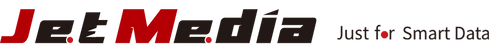SPU201G Hard Drive Wiper: Secure, Stable, and Swift Data Wiping with Multiple Interfaces
In today's digital age, data security is more crucial than ever before. Whether you are a large enterprise or an individual user, protecting important data from unauthorized access is a top priority. To meet this need, there is a powerful tool available: the SPU201G M.2/U.2/SAS/SATA Hard Drive Eraser. This device can help you securely and efficiently erase data from hard drives. In this article, we will delve into this product, including its security certifications, product features, erasure modes, and usage steps.
INDEX
Certified for International Security:Protecting Data with Hard Drive Wiper
Support for Multiple Interfaces Hard Drive Wiper:SPU201G
FPGA Chip Design for Speed and Reliability
A Reliable Verification Tool: Production Management Log
Introduction to Erasure Modes :Data Security Choices with SPU201G Hard Drive Wiper
The Usage Steps of Hard Drive Wiper: How to Safely Erase Data with SPU201G
Certified for International Security:Protecting Data with Hard Drive Wiper
When selecting a data erasure tool, security is a paramount consideration. The SPU201G Hard Drive Eraser is certified through Ontrack NIST 800-88 Purge & Clear standards, ensuring top-notch data security. This means it complies with international data security standards and can be used with confidence. Additionally, it adheres to the ISO27001 standard, an international certification for information security management systems, ensuring the proper protection of your data.

Erasure Verification by Ontrack & SGS (Passed Level 1 & 2 NIST Erasure Verification by Ontrack and DoD Erase Comp verification by SGS)
Learn more: What Are Ontrack NIST 800-88 Purge & Clear Standards?
Support for Multiple Interfaces Hard Drive Wiper:SPU201G
To begin with, the SPU201G Hard Drive Eraser boasts compatibility with a range of interfaces, encompassing M.2, U.2 , SATA, and SAS. This means you can confidently utilize the SPU201G across various hard drive types, irrespective of their interface. Additionally, it can accommodate devices like mSATA, MAC SSD, and CFast through the use of hard drive interface adapters. This versatility ensures its suitability for a wide spectrum of hard drive types, guaranteeing broad applicability.


FPGA Chip Design for Speed and Reliability
Next, the SPU201G Hard Drive Eraser features an FPGA chip design. This chip design not only ensures there is no risk of failure or data leakage during the erasure process but also guarantees high-speed operation. Because it operates independently for each interface, it can achieve speeds of up to 24Gbps while maintaining data security.
A Reliable Verification Tool: Production Management Log
Moreover, the SPU201G provides a production management log feature aimed at offering proof after each data erasure process. This feature not only meets audit requirements for companies but also provides exact evidence of erasure for customers, ensuring data erasure's security and traceability. This makes the SPU201G a comprehensive and trustworthy hard drive erasure solution, benefiting both enterprise and individual users.

Introduction to Erasure Modes :Data Security Choices with SPU201G Hard Drive Wiper
The SPU201G Hard Drive Eraser offers a variety of erasure modes to meet different data security needs. There are a total of seven erasure modes, with the two primary modes being Full Erase (NIST Clear) and Secure Erase (NIST Purge).
- Erase (NIST Clear) Mode: This mode achieves complete data deletion by overwriting the entire hard drive with zeros. It is suitable for erasing both solid-state and mechanical hard drives, providing a thorough and secure data removal method.
- Secure Erase (NIST Purge) Mode:Secure erase is focused on erasing the hard drive's Logical Block Addresses (LBAs) by issuing commands to the hard drive's integrated circuits (IC). This means it not only deletes the data stored on the hard drive but also clears the hard drive's internal controllers. The hard drive's cache area is also completely emptied, ensuring the permanent deletion of any hidden data, thus achieving a high level of security. However, due to limitations in mechanical hard drives themselves, this mode cannot be completed on such hard drives.
The Usage Steps of Hard Drive Wiper: How to Safely Erase Data with SPU201G
Now, let's take a look at how to use the SPU201G Hard Drive Eraser to ensure the secure erasure of your data. Here are the simple steps:
Step 1: Power On and Insert the Device:
First, make sure your SPU201G Hard Drive Eraser is powered on and connected to your hard drive. There's no need for preheating; simply plug in the hard drive.
Step 2: Select the Erasure Mode:
Once your hard drive is connected, choose the appropriate erasure mode based on your data security requirements. As mentioned earlier, you can select Full Erase or Secure Erase modes, among others.

Step 3: Status Indicator Lights:
In this step, we'll cover the status indicator lights on the SPU201G Hard Drive Eraser, which provide essential information about the erasure process.
- Green Light : A steady green light indicates that the SPU201G Hard Drive Eraser has completed the erasure process. At this point, your data is securely wiped, and you can proceed to disconnect the hard drive.
- Yellow Light When the yellow light is on, it signifies that the hard drive is powered, and you should not attempt to plug or unplug devices during this time, only unplugging the devices when the yellow light is off.
- Red Light :If the red light is on, it signifies a potential issue. This could indicate a hard drive read error or interface damage, rendering the erasure process impossible. If you encounter this signal, please refer to the user manual or seek technical assistance for further guidance.

(During data erasure, you may observe both the yellow and green lights illuminated simultaneously.)
These indicator lights offer clarity during the erasure process, ensuring that you are aware of the status and can take appropriate actions accordingly.
Step 4: Erasure Completion and Automatic Logging:
Once you've selected the erasure mode and initiated the process, the SPU201G Hard Drive Eraser will automatically log the erasure details after completion. This step ensures transparency and traceability throughout the data erasure process.

(When the yellow light goes off and the green light stops flashing, it indicates a successful data erasure.)
Conclusion:
In this rapidly changing era of global information, data security is of paramount importance. The SPU201G M.2/U.2/SAS/SATA Hard Drive Eraser provides a reliable data security solution. It is certified, features outstanding capabilities, offers multiple erasure modes to accommodate various needs, and resolves the issue of not compromising speed. With its simple usage and user-friendly interface, the SPU201G becomes a fast, stable, and secure hard drive eraser.
Click here to contact our professional consultant now! 
F&Q:
Question 1: Why should I buy a Hard Drive Wiper?
Answer: The SPU201G Hard Drive Eraser is suitable for various scenarios, including but not limited to:
- Enterprise data security: When enterprises deal with a large amount of sensitive data, the SPU201G ensures complete erasure of data on old hard drives to prevent data leaks.
- Decommissioned hard drive handling: When hard drives are decommissioned or replaced, using the SPU201G ensures that data on old hard drives cannot be recovered by others, and it guarantees the safe disposal or reuse of hard drives.
- Sensitive data destruction: Individual users or businesses needing to destroy hard drives containing sensitive information can rely on the SPU201G.
- Compliance with environmental regulations: Some regulations require ensuring complete data erasure from hard drives (for example: the HIPAA Act in the United States). The SPU201G ensures that your operations comply with relevant legal requirements while reducing environmental pollution.
Question 2: What interface types does the SPU201G Hard Drive Eraser support?
Answer: The SPU201G Hard Drive Eraser supports multiple interface types, including M.2, U.2, SATA, and SAS, making it suitable for various hard drives. This provides greater flexibility to ensure effective erasure of your hard drives.
Question 3: What erasure modes are available?
Answer: The SPU201G Hard Drive Eraser provides various erasure modes, including Full Erase (NIST Clear) and Secure Erase (NIST Purge), to meet different data security needs. These modes ensure that your data is appropriately handled and use the most suitable erasure method for your hard drive.
Question 4: Do I need an internet connection or an external computer to use the SPU201G Hard Drive Eraser?
Answer: No, you don't need either. The SPU201G Hard Drive Eraser supports standalone operation without requiring an internet connection or an external computer. This makes usage more convenient and reduces operational complexity.
Question 5: How does the SPU201G Hard Drive Eraser ensure post-erasure security?
Answer: The SPU201G holds international security certifications, including Ontrack NIST Level 1 & 2 validation, Swiss SGS DoD 5220.22-m erasure certification, and ISO27001 certification. These certifications ensure data security and traceability.
Question 6: How can I view erasure logs?
Answer: The SPU201G Hard Drive Eraser automatically logs erasure details after the erasure process is completed. You can access the complete erasure information by inserting the SSD or connecting it to a computer, ensuring transparency and traceability in the erasure process. These features make the SPU201G a comprehensive and trustworthy hard drive erasure solution, benefiting both enterprise and individual users.
Product Link: SPU201G M.2/U.2/SATA/SAS Hard Drive Eraser
Check out our full series of M.2 NVMe/SATA Data Eraser: M.2 NVMe/SATA Data Eraser
JetMedia official website: https://jetmedia-inc.com/
JetMedia Facebook Page:https://www.facebook.com/jetmediainc.global
JetMedia YouTube:https://www.youtube.com/@jetmediaofficial4278
E-mail: info@jetmedia-inc.com