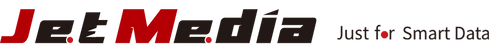PHS600D M.2 NVMe/SATA/SAS Hard Drive Eraser: High-End Performance with Exclusive Multi-Interface Support for Six Ports Without Speed Reduction
INDEX
PHS600D Meets Ontrack Erasure Verification
PHS600D Supports Multiple Interface
- Full Erase (NIST Clear) Mode
- Secure Erase (NIST Purge) Mode
4-Step Guide to Operating PHS600D Data Erasure
PHS600D Meets Ontrack Erasure Verification
PHS600D M.2 NVMe/SATA/SAS Hard Drive Eraser is a high-quality device designed for enterprise engineers. It is certified for data wiping according to Ontrack NIST 800-88 Purge & Clear standards, ensuring top-notch data security. When it comes to data erasure, data security is of paramount concern, and PHS600D excels in this regard with its certification.

Erasure Verification by Ontrack & SGS (Passed Level 1 & 2 NIST Erasure Verification by Ontrack and DoD Erase Comp verification by SGS)
PHS600D Supports Multiple Interfaces
One of the key features of the PHS600D is its support for various interface. It directly supports 2.5-inch, 3.5-inch SAS and SATA;M.2 NVMe, and NGFF hard drives. Additionally, with the use of interface adapters, it can support devices like mSATA, Mac SSD, and CFast. This means you don't have to worry about the type or interface of your hard drive; the PHS600D can handle it all.
Here are some visual representations of the key features:
- Accommodates multiple interfaces (M.2 NVMe/SATA/SAS).


- Can simultaneously handle up to six SATA (SAS) hard drives or six M.2 SSDs.


Whether you are dealing with traditional hard drives or the latest generation solid-state drives, the PHS600D can reach speeds of up to 24GB/min, offering both data security and efficiency. It offers two main erasure modes.
The Features of PHS600D Hard Drive Wiper
- Full Erase (NIST Clear) Mode: This mode involves overwriting the entire hard drive with zeros, ensuring complete data deletion. It is suitable for securely erasing both solid-state and mechanical hard drives.
- Secure Erase (NIST Purge) Mode: Secure erase commands are sent to the hard drive's integrated circuit, not only deleting the data stored on the hard drive but also erasing the internal controller and clearing the cache. This ensures the permanent deletion of any hidden data, providing a high level of security. However, it has limitations and cannot be used on mechanical hard drives.
In the context of this discussion, We recommend using Full Erase for mechanical hard drives and Secure Erase for solid-state drive.
4-Step Guide to Operating PHS600D Data Erasure
In practical terms, to perform a Secure Erase:
Step1: Insert the M.2 SSD into the interface.

Step 2: Select option 4 for erasure, where you can choose from seven different erasure methods.

Step 3: After starting the erasure, you can monitor the progress through the lights on the interface. The yellow light indicates power-on, and the green light represents the erasure status. The interface allows you to track the progress of each connected hard drive, including time and erased capacity.

Step 4: Once the yellow light turns off, and the green light stops flashing, the erasure is successful.

P.s. If the Secure Erase process is interrupted (ex. power outage), the hard drive will become locked and inaccessible.
Click here to contact our professional consultant now!
Conclusion
The PHS600D Hard Drive Eraser not only meets the Ontrack NIST 800-88 Purge & Clear certification for data erasure but also supports a wide range of media, including M.2, NVME, NGFF, SAS, and SATA. Additionally, it provides various erasure functions, including Secure Erase and Full Erase modes, catering to different requirements. Whether you are an individual user or an enterprise, the PHS600D Hard Drive Eraser is a powerful and secure choice.
Product Link: PHS600D M.2 NVMe/SAS/SATA Data Eraser
Check out our full series of M.2 NVMe/SATA Data Eraser: M.2 NVMe/SATA Data Eraser
JetMedia official website: https://jetmedia-inc.com/
JetMedia Facebook Page: https://www.facebook.com/jetmediainc.global
JetMedia YouTube: https://www.youtube.com/@jetmediaofficial4278
E-mail: info@jetmedia-inc.com