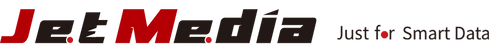外付けハードドライブエンクロージャーやドッキングステーションの選び方について、以下のポイントに注意してください
JM-D2 by JetMedia supports 2.5 3.5 inch SATA HDD/SSD, M.2, and USB3.1 in one device.
For professionals in computer repair or DIY enthusiasts who work outside, it is often necessary to carry multiple devices with various interfaces for USB-HDDs. It is also common to encounter storage space insufficiency or a full hard disk slot requiring expansion when using a desktop computer at home. Common storage devices include USB, USB-HDDs, SSDs, and Hard Disk Drives, all of which may require external devices.

JM-D2, a multi-purpose docking station that meets these needs, has been introduced in JetMedia. It not only supports NVMe/SATA dual-protocol SSDs but also has two USB3.2 expansion ports that can read and write simultaneously without interfering with each other's speed. It can also externally connect 2.5/3.5-inch SATA hard drives.

Product Features:
- The flat-open design is convenient for insertion and removal without using screws and can prevent damage to hard drives due to collisions.
- The multi-functional device is compatible with NVMe/SATA dual-protocol M.2 SSD, 2.5/3.5-inch SATA hard drives, and two USB3.2 expansion ports that can support USB and USB-HDDs.
- Each port can read and write simultaneously, and it can work normally when fully inserted.
- It has independent power, allowing for extended connection to the computer and reducing the need for safe removal time.
- 3.5-inch mechanical hard drives typically have high power consumption, so an external power supply port (DC 12V/2A) is available to ensure stable reading and writing of high-capacity, high-power hard drives.
- Accessories include a heat-dissipating aluminum heatsink and silicon sheet to prevent overheating during M.2 data transmission.
- The speed of USB3.2 Gen2 can reach up to 10Gbps.
- The compact body is easy to carry when working outside.
- The original warranty period is two years.
Product Specifications:
- Material: Aluminum alloy
- Specification: USB3.2 Gen2 10Gbps
- Transmission interface: USB Type-C
- Hard drive specifications:
M.2 NVME/SATA (dual signal),
2.5/3.5-inch SATA,
USB expansion - 2 USB3.2 expansion ports
- Transmission rate: The maximum theoretical value is 10Gbps
- System requirements:
- PC: Windows XP/Windows 7/ 8/ 10/11
- Mac: Mac OS 10.12 or higher
- Product size: 120*68*17.7mm
- Product weight: 120g
Package Contents:

- JM-D2 Docking Station x 1 (Black/ Silver)
- M.2 SSD Heat Dissipating Accessory Kit x 1
- Rubber plugs x 3
- User manual x 1
- Selection guide x 1
- USB 3.1 A-C transfer cable x 1
- Power supply (DC 12V/2A with US/EU/UK plug) x 1
- Hard disk anti-vibration mat x 1
Introduction to the product
- Connect the entire unit as shown in the following picture ▼

- When reading a 3.5-inch hard drive or multiple hard drives, please plug in the power supply (DC 12V/2A) to increase power supply ▼

Steps for using the product
- Plug in the device to be read by JM-D2
- Connect to the computer using a USB transfer cable and plug in the power supply
- Turn on the switch to power on the device
- Once the corresponding device indicator light is on, the device can be used normally
Orange: power switch
Blue: M.2 interface
Red: SATA interface
To remove the device, you can change the hard drive at any time after turning off the power.

JM-D2 supports NVMe/SATA dual-signal SSD and can be inserted with M key or B+M key SSD, with an anti-misinsertion design. The positioning of the rubber plugs can also be freely changed to secure SSDs of different sizes (22*30 mm, 22*42 mm, 22*60 mm, 22*80 mm).

Actual Test
The commonly used speed specification USB3.2 Gen2 can reach up to 10Gbps (approximately 1250MB/s).
The following data was obtained through testing using existing devices in the Jetmedia laboratory.
※Test results may vary depending on the device and environment.
-
Test configuration:
Processor: AMD Ryzen 5 3600 6-Core Processor 3.6GHz
Motherboard: MSI X570-A PRO (MS-7C37)
System Disk: WD SN520 512GB
Operating System: Windows 10
▼1. Device: SAMSUNG 2.5-inch solid-state drive 860 PRO
Official speed: Up to 560MB/s read and 530 MB/s write speeds


If the test computer has Gen2 speed, the speed of the 2.5-inch hard drive itself can be measured. However, this is directly related to the performance of the hard drive itself. For more accurate results, it is recommended to use a faster or brand new hard drive for testing.
▼2. Device: SAMSUNG M.2 NVMe 980 PRO


Conclusion
How to choose the right external hard drive docking station?
JM-D2 is suitable for computer DIY players and users engaged in computer repair-related industries. We have a professional R&D team and have passed international CF.FCC certification and thousands of insertion and removal tests, so the quality of the product is beyond doubt.
-
Learn more:
Jetmedia official website: https://jetmedia-inc.com/
Tel: 02-7722-2079
E-mail: info@jetmedia-inc.com