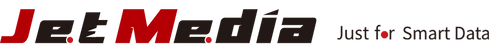Hard Drive Data Recovery Guide: Essential Skills to Protect Important Data
In the digital age, data is an integral part of both business and personal life. However, there are times when our hard drives may become damaged or data may be accidentally deleted, making hard drive data recovery crucial. In this article, we will explore the importance of hard drive data recovery and introduce an efficient and reliable recovery method: the disk cloning machine.
Table of Contents
- Understanding Hard Drive Data Recovery
- Methods of Hard Drive Data Recovery
- What Is a Disk Cloning Machine?
- How Disk Cloning Machines Work
- Common Misconceptions About Disk Cloning Machines
- Conclusion
Understanding Hard Drive Data Recovery
Hard drive data recovery is the process of retrieving data that has been damaged, lost, or is inaccessible from storage media, or backing up data before a hard drive needs to be replaced due to age. Data can be lost due to hard drive damage, virus infection, accidental deletion, or other unexpected events. In these cases, timely hard drive data recovery can help us recover important data and prevent loss.
Methods of Hard Drive Data Recovery
Methods of hard drive data recovery include using hard drive data recovery software, seeking professional hard drive data recovery services, data backup and restore, hardware repair, virtualization, and cloud storage. These methods can be chosen based on the severity and cause of the data damage, here are detailed explanations of various methods:
Hard drive data recovery software
Hard drive data recovery software can help users recover files from damaged hard drives or deleted data. These software programs are usually run on computers and offer various recovery options. The process of using hard drive data recovery software typically includes the following steps:
- Download and install the software for your operating system.
- Select the file type or location to recover.
- Start scanning the hard drive to find the lost files.
- Preview and select the files to recover.
- Save the recovered files to a safe location.
Some commonly used hard drive data recovery software includes:
- Recuva: Recuva is a free hard drive data recovery software that can help users recover files from damaged hard drives or deleted data.
- EaseUS Hard Drive Data Recovery Wizard: EaseUS Hard Drive Data Recovery Wizard is a powerful hard drive data recovery software that supports recovery in various data damage situations.
Data Backup and Restore
Regularly backing up data is one of the most effective hard drive data recovery methods. If your hard drive is damaged or data is lost, you can restore the data through backup. The steps for data backup and restore include:
- Choose a backup method suitable for you, such as external hard drive, cloud storage, or network backup.
- Backup your data regularly.
- If data is damaged or lost, use the backup to restore your data.
Hardware Repair
Sometimes, hard drive damage is caused by hardware problems. In this case, it may be necessary to repair the hard drive or replace the damaged parts. The steps for hardware repair include:
- Determine the cause of hard drive damage.
- Use professional hardware repair tools or equipment for repair.
Virtualization and Cloud Storage
Virtualizing data or storing it in cloud services can increase the security and reliability of data. If data is damaged, you can restore or re-download the data from the backup. The steps for using virtualization and cloud storage include:
- Choose a reliable virtualization or cloud storage service provider.
- Upload your data to virtualization or cloud storage.
- Restore data or re-download data when needed.
Disk Cloning Machine
A disk cloning machine is a device designed specifically for copying hard drives. It can quickly and accurately copy data from a hard drive, including operating systems, programs, and files. Among them, the function of copying bad tracks makes it a preventive hard drive data recovery tool. The steps for using a disk cloning machine for hard drive data recovery include:
- Connect the source hard drive to the disk cloning machine.
- Select the hard drive to be copied and the target hard drive.
- Start copying the data from the hard drive.
- Save the copied data to the target hard drive.
What Is a Disk Cloning Machine?
A disk cloning machine is a device designed specifically for copying hard drives. It can quickly and accurately copy data from a hard drive, including operating systems, programs, and files. Refer to the following article for a detailed explanation of how disk cloning machines work and how to select one:
Learn more: Top 5 Recommended Hard Drive Cloners for Efficient Data Backup and Cloning
How Disk Cloning Machines Work
During hard drive data recovery, a disk cloning machine works by copying the contents of the source hard drive to the target hard drive. It can copy without being restricted by the operating system, skip bad tracks during copying, and handle various types and sizes of hard drives. Refer to the following article for a detailed explanation of the impact of hard drive bad sectors and how to copy data under that condition:
Learn more: Hard Drive Bad Sectors Backup? Start from Knowing Bad Sectors to Full Backup Strategy
Common Misconceptions About Disk Cloning Machines
Some people may think that disk cloning machines can only copy hard drives and cannot be used for hard drive data recovery. In fact, due to the functions of skipping bad tracks and copying data and systems, disk cloning machines can be applied well to hard drive data recovery work.
Conclusion
In the digital age, data is an integral part of both business and personal life. However, due to various unexpected events, our hard drives may become damaged or data may be accidentally deleted, making hard drive data recovery crucial. This article discusses the importance of hard drive data recovery and introduces an efficient and reliable recovery method: the disk cloning machine. In addition to the disk cloning machine, there are other hard drive data recovery methods such as hard drive data recovery software, professional hard drive data recovery services, data backup and restore, hardware repair, virtualization, and cloud storage. Choosing the appropriate hard drive data recovery method depends on the severity and cause of the data damage. For general data loss issues, hard drive data recovery software and backup can be the quickest and most economical solutions. For more serious damage, professional hard drive data recovery services may be required. Maintaining data security and backup awareness will help reduce the risk of data loss and ensure the security and integrity of important data.
Click here to contact our hard drive cloning professional consultants immediately for FREE hard drive data recovery experience!
JetMedia official website: https://jetmedia-inc.com/
JetMedia Facebook Page:https://www.facebook.com/jetmediainc.global
JetMedia YouTube:https://www.youtube.com/@jetmediaofficial4278
E-mail: info@jetmedia-inc.com