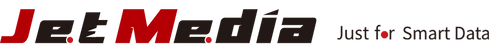One Minute Secure Disposal of SSD
As the use of SSD (solid-state drive) becomes increasingly popular, the demand for replacing old SSDs also increases.
There are several ways to recycle SSDs, including:
1.Physical destruction (not reusable)
2.Software wiping
3.Using a hard drive wiping machine
If you use software to wipe the SSD, the wiping speed is limited by the computer's specifications and the number of devices. The more you wipe, the slower it may be, and there may be a risk of viruses if you use a computer with an internet connection.
Here is a fast and secure way to wipe SSDs - Secure Erase.
Secure Erase is a wiping command for SSDs, which is supported by most hard drive manufacturers. It usually takes less than a minute to complete the process and is suitable for most 2.5" SATA SSD/M.2 SATA SSD, as well as M.2/U.2 NVMe SSD. After the Secure Erase, the SSD will be restored to its original state, and the SSD cache area will be initialized to restore its performance. The Secure Erase meets the NIST Purge requirements.
How to perform Secure Erase on an SSD?
1.Prepare the SSD for wiping.

2.Insert the SSD into the hard drive wiping machine interface.

P.S.
If it is a hard disk duplicator, you need to start by wiping the source port before wiping the source device.

3.Choose "Erase"->"Secure Erase" and press OK to start wiping.

4.The SSD will be wiped clean in less than a minute.

Note:
-Do not remove the SSD or turn off the wiping machine during the wiping process, or the SSD may become locked.
-Secure Erase is not recommended for HDD hard drives.
-
Learn more:
Jetmedia official website: https://jetmedia-inc.com/
Tel: 02-7722-2079
E-mail: info@jetmedia-inc.com