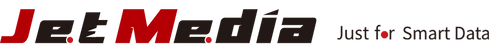Medical Aesthetic Equipment System Backup: Complete Guide to Backing Up Various Devices
Index
- Backup Needs for Medical Aesthetic Equipment
- Common Storage Devices in Medical Aesthetic Equipment
- Common Issues When Storage Devices Are Unusable
- Duplicator Solution for Hard Drives
- How to Use a Hard Drive Duplicator for Backup
- Why Is Bit to Bit Copying So Important?
- FAQs
In the medical aesthetic industry, many different types of equipment such as ultrasound, radiofrequency machines, laser lipolysis machines, X-ray machines, laser systems, diagnostic devices, etc., are becoming increasingly common. With the continuous development of aesthetic technology, the data stored inside these devices, including system settings, treatment records, and patient information, is also increasing. Regularly backing up this important data has become a crucial step to ensure the equipment operates normally and protect the security of the information.
Backup Needs for Medical Aesthetic Equipment
The data in medical aesthetic devices is crucial for operations and settings. This data is often stored in storage devices such as CF cards, SD cards, or MicroSD cards. The data is extensive, and any loss or damage to it could result in malfunctioning equipment, potentially affecting patient treatment outcomes.
Common Storage Devices in Medical Aesthetic Equipment
1. CF Card (CompactFlash Card)
CF cards are widely used in many high-end medical aesthetic devices due to their stability and large capacity, making them ideal for storing system data and patient information.
2. SD Card (Secure Digital Card)
SD cards, known for their compact size and large capacity, are common in small to medium-sized aesthetic devices for storing system settings and operational data.
3. MicroSD Card
MicroSD cards, though smaller in size, offer good capacity and stability and are often used in portable or miniature medical equipment.
Common Issues When Storage Devices Are Unusable
When you insert these storage cards into a computer for backup or copying, you may encounter issues where the devices cannot be reused. This is often due to incomplete copying of the data, or hidden blocks not being processed, leading to the device not functioning properly or data being lost.
Duplicator Solution for Hard Drives
A hard drive duplicator is a professional data copying device that can handle not only standard data backups but also hidden blocks, ensuring every bit of data is fully copied. This tool can process various storage devices, including CF cards, SD cards, and MicroSD cards.
How to Use a Hard Drive Duplicator for Backup
1. Copy Data Only
"Copy Data Only" targets only the data section for backup. It is ideal for situations where a quick backup is needed, saving a significant amount of time.
2. Copy Whole
If "Copy Data Only" fails, using the "Copy Whole" feature for Bit to Bit copying is recommended, ensuring that all data, including hidden blocks, is accurately duplicated.
Why Is Bit to Bit Copying So Important?
Bit to Bit copying is a precise data replication method that ensures every bit of data is fully copied. This is crucial for medical aesthetic equipment systems, as any data omission could result in equipment malfunction and even affect patient treatment results.
FAQs
1. Why can't the storage card be used after copying on the computer?
This is usually because the data was not fully copied, especially the hidden blocks, causing the device to fail to start.
2. How does the hard drive duplicator solve backup problems?
The Bit to Bit copy function of the hard drive duplicator ensures that all data, including hidden blocks, is fully duplicated, solving problems that ordinary tools cannot handle.
Click here to contact our hard drive wiping professional consultants immediately! 
Check out our full series of HDD/SSD Data Eraser: HDD/SSD Data Eraser
JetMedia official website: https://jetmedia-inc.com/
JetMedia Facebook Page:https://www.facebook.com/jetmediainc.global
JetMedia YouTube:https://www.youtube.com/@jetmediaofficial4278
E-mail: info@jetmedia-inc.com