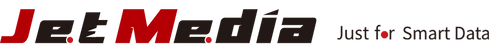Everything You Need to Know About Hard Drive Backup: 2024 Latest Insights
Why Do You Need Hard Drive Backup?
Data Security and Disaster Recovery
Have you ever lost precious photos or important documents due to a computer failure? Or have you been unable to recover critical work data due to a virus attack? These scenarios highlight the crucial importance of hard drive backups. Whether for personal data or business information, backups can save your data at critical moments, preventing irreversible losses.
Avoiding the Risk of Data Loss
Hard drive failures, human errors, and virus attacks can all lead to data loss. If you've ever experienced a backup, you'll understand how vital it is to quickly restore data when the original is lost or damaged.
Basic Concepts of Hard Drive Backup
What is Hard Drive Backup?
Hard drive backup refers to copying data from a hard drive to another storage device to ensure data security. The purpose of backup is to restore data from the backup when the original data is lost or damaged.
The Difference Between Backup and Copy
While backup and copy seem similar, there are fundamental differences. Copying is simply duplicating data to another device, whereas backup involves systematically saving multiple versions of data to restore at different points in time.
Introduction to Various Hard Drive Backup Techniques
Full Backup
Advantages and Disadvantages of Full Backup
A full backup involves completely backing up all data on the hard drive. The advantage of this method is that the data is complete, and no other backups are needed for recovery. However, it is time-consuming and requires a large amount of storage space.
Practical Example
Tom, a photographer, often performs full backups to ensure that all his photos are fully preserved after each shoot. Once, his computer failed due to a hard drive issue, but he quickly restored all his photos thanks to his full backup, avoiding any impact on his subsequent work.
Incremental Backup
Advantages and Disadvantages of Incremental Backup
Incremental backup involves backing up only the data that has changed since the last backup. Its advantages include speed and minimal storage space usage. However, it relies on all previous incremental backups for recovery, making the process more complex.
Practical Example
Harry, a designer, uses incremental backups to save daily design files. This way, he only needs to back up the new or modified parts each day, saving a lot of time and storage space.
Differential Backup
Advantages and Disadvantages of Differential Backup
Differential backup involves backing up data that has changed since the last full backup. Differential backup is easier to restore than incremental backup but requires more storage space.
Practical Example
Jane, an IT manager for a small business, uses differential backups to save weekly system data changes. This allows her to perform a full backup at the end of each week and differential backups on other days, ensuring quick data recovery each week.
Using Hard Drive Duplicators
How Hard Drive Duplicators Work
The Functioning of Hard Drive Duplicators
A hard drive duplicator is a device specifically designed to copy hard drive data. It can quickly and completely duplicate data from one hard drive to another, eliminating the hassle of using complex computer software operations.
Advantages of Hard Drive Duplicators
Improving Backup Efficiency
Using a hard drive duplicator can significantly increase backup speed, especially for large amounts of data, allowing completion in a short time.
Ensuring Data Integrity
Hard drive duplicators ensure data integrity and consistency, avoiding data errors or omissions that can occur with software backups.
Steps for Using Hard Drive Duplicators
Setup and Operation
Before using a hard drive duplicator, basic settings are needed, such as selecting the source and target hard drives and setting the backup mode. The operation is simple and can be completed in just a few steps.
Precautions
When using a hard drive duplicator, ensure compatibility between hard drives to avoid issues between different brands or models. Additionally, ensure a stable power supply during the backup process to avoid interruptions.
Choosing the Right Hard Drive Backup Solution
Selecting a Backup Method Based on Needs
Differences Between Home and Business Needs
Home and business backup needs differ. Home backups mainly involve personal data, which is relatively small in quantity and frequency. In contrast, business backups involve a large amount of commercial data, requiring high frequency and high security.
Choosing Hard Drive Backup Software
Comparison Between Free and Paid Software
There are many hard drive backup software options available, both free and paid. Free software has limited features but is sufficient for general home use. Paid software offers more advanced features, better suited for business use.
Combining Hardware and Software
Integration of Hard Drive Duplicators and Backup Software
Combining hard drive duplicators with backup software can create a more flexible and efficient backup solution. Duplicators handle quick copying, while backup software manages regular backups and administration, complementing each other.
Bulk Backup and Efficient Backup
Comparison Between Bulk Backup and Efficient Backup
Bulk backup and efficient backup are common methods, but they differ in application scenarios and effectiveness. Here is a comparison:
| Backup Type | Advantages | Disadvantages | Applicable Scenarios |
|---|---|---|---|
| Bulk Backup | Backs up large amounts of data at once | Time-consuming, requires a lot of storage space | Suitable for large enterprises with infrequent data changes |
| Efficient Backup | Fast backup, saves storage space | Relies on multiple backups, complex recovery | Suitable for small businesses and individual users with frequent data changes |
Conclusion
Reiterating the Importance of Hard Drive Backup
Hard drive backup is a crucial measure to ensure data security. Both individuals and businesses should develop the habit of regular backups to prevent unforeseen issues.
Recommended Hard Drive Backup Methods
Depending on different needs, suitable backup methods can be chosen. For general home use, users can opt for incremental backups combined with hard drive duplicators. Business users can consider using a combination of multiple backup techniques to ensure high data security.
FAQ
How long does a hard drive backup take?
The time required for a hard drive backup depends on the amount of data and the backup method. Full backups are more time-consuming, while incremental backups are relatively quick.
What is the difference between hard drive duplicators and software backups?
Hard drive duplicators are mainly used for quickly copying hard drive data, while backup software provides more management and automation features.
What are the differences between home and business backup solutions?
Home backups mainly focus on personal data, whereas business backups need to consider the security and recovery speed of large amounts of commercial data.
How can I ensure the security of my data after backup?
After backing up, store the backup hard drive properly to avoid moisture, heat, and magnetic interference. Regularly check the integrity of the backup data.
What free hard drive backup software is recommended?
There are many free hard drive backup software options available, such as AOMEI Backupper and EaseUS Todo Backup. These are easy to use and feature-rich, making them suitable for home use.